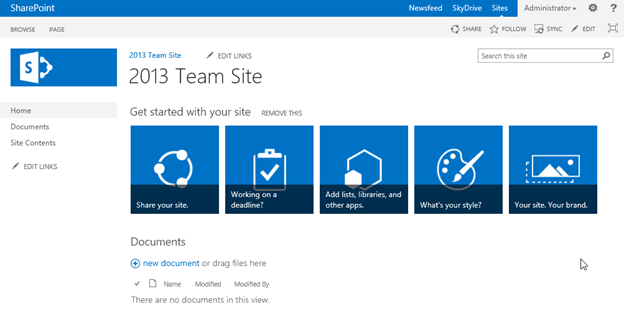Advanced SharePoint 2019 Development
Instructor: Oguz Alpoge
*** Course description
The course teaches advanced Microsoft SharePoint Public Portal and Intranet programming with Visual Studio for hosting on web and database servers, Office 365 and Azure. SharePoint is the most sophisticated collaboration and content management system.
*** Course goals and objectives
Students enjoy excellent benefits of this course in developing enterprise portal applications, App Parts, Web Parts, workflows based on Microsoft SharePoint 2019. They will learn different application models like SharePoint-Hosted, AutoHosted and Provider-Hosted. JSOM (JavaScript Object Model), CSOM (client-side object model) and SSOM (server-side object model) programming will be utilized.
While developing real-world solutions to complex business problems and challenges, students learn how to combine interesting code examples with the services of the Microsoft collaboration platform. Students will gain access to ClaySys AppForms as users for an excellent brand-new workflow forms technology.
Hands-on solutions focus on using SharePoint Designer 2019, the web browser interface, Visual Studio 2019, ClaySys and Office development tools. Solutions can interact with SharePoint as a service provider, taking advantage of SharePoint's many features such as lists, libraries, document repositories, collaboration sites, publishing sites and search functions.
Currently, there is an ever increasing demand for creative and trained technical SharePoint staff in organizations of all sizes.
*** Course prerequisites
Students will need prior understanding and experience with web design, programming, HTML5 and SharePoint.